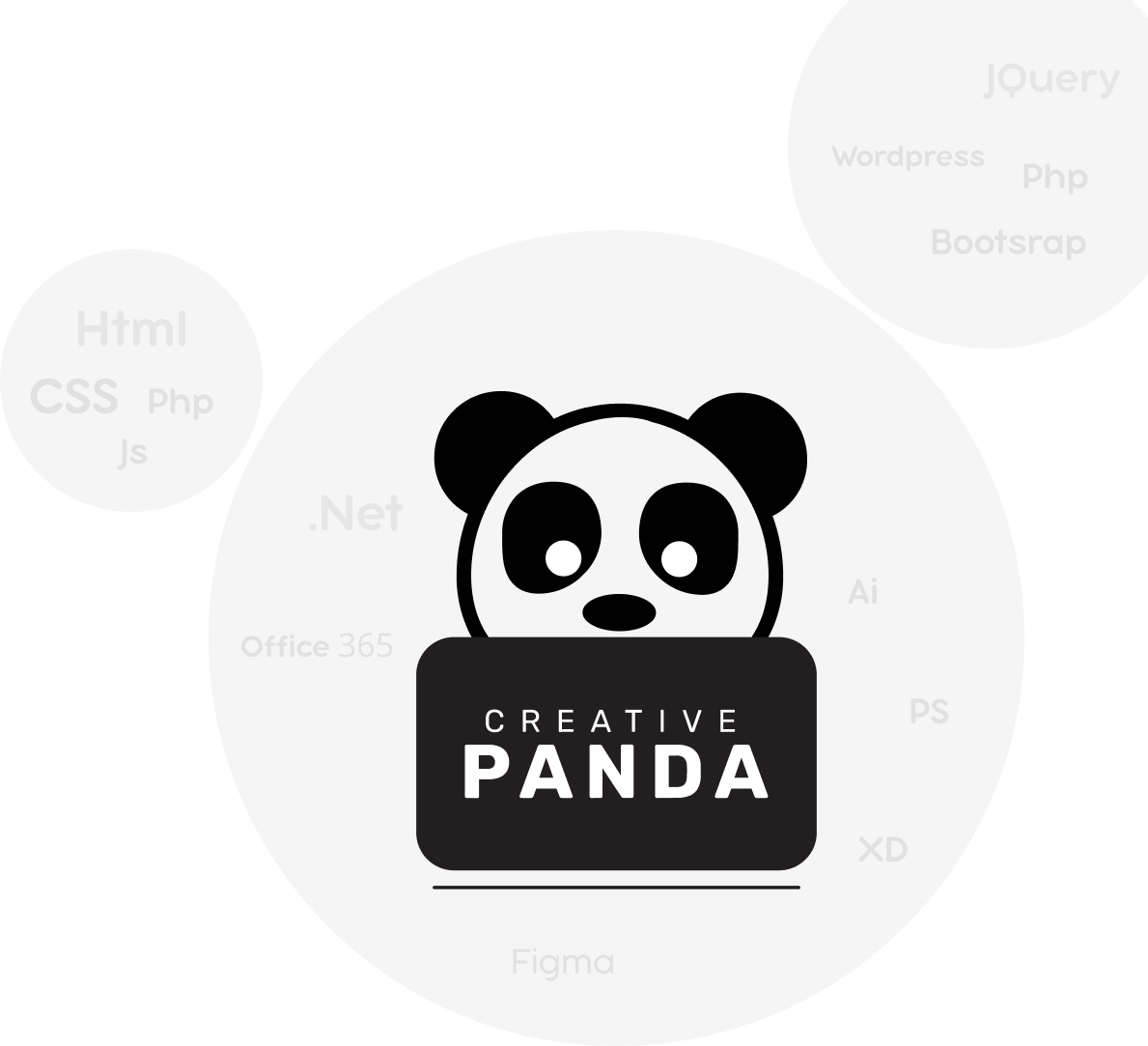Figma vs Adobe XD; which is better?
As a designing enthusiast, you likely had to ponder upon the question at least once; Figma vs Adobe XD to fulfill your design requirement. Even though the talk goes on and on with regards to this comparison, the two platforms win over the other in different aspects and that’s why we bring forth this comprehensive comparison guide to make your life easier. Let’s dig into the key aspects of comparison.
The platform – Figma vs Adobe XD
If your primary concern is to do designing on the desktop by using the offline local files, then the ideal choice is Adobe XD as it’s a downloadable desktop application. Nonetheless, the recent integration of cloud libraries of Adobe XD now enables you to share the design and integrate with the other services and apps remotely.
Figma is a browser-based designing application that caters great towards collaboration with simultaneous working on the same file before Adobe XD put their hands on the matter. However, according to many feedbacks, it is prominent that Figma works better in collaboration and works better on live updates than Adobe XD. Nonetheless, Figma also enables the users to work offline on the desktop on a pre-opened file.
Both the applications work on Windows and Mac; whereas Figma works on Chrome OS and Linux too. In conclusion, your working style should be the key concern to picking the ideal choice.
The pricing
Both the Figma and Adobe XD provide free versions followed by two paid versions. Figma’s free version enables an unlimited number of editors to work on one project with three team files. Also, it provides 30-day history, unlimited viewing capability, and unlimited cloud storage in the free version. Even though, Adobe XD provides similar features, the cloud storage is only limited to 2GB. Also, the free version only provides 10-day history with one additional editor on a single shared document.
Other key benefits of Figma over Adobe XD are that Figma’s both paid versions provide unlimited cloud storage and version history. Adobe XD provides only 100GB cloud storage for both the paid plans followed by 30 days and 60 days version history respectively. Click here to have a clear comprehensive understanding of the packages with key features.
Document sharing
Figma – You can do document sharing by sending a link to the editors so that the documents can be edited in their browsers. Also, you can set certain restrictions with four levels of permission as the owner, admin, editor, and viewer. Another plus point is the application’s ability to share the document as a bulk amongst the team members.
Adobe XD – Adobe XD enables the optimization of designing, presentation, testing, and development through the shared link. Even though Adobe XD enables the users to email the invitation to do the above optimizations, the recipient is required to have a Creative Cloud account for viewing it.
All in all, the majority of the audience still admires Figma for the advanced features and permissions.
UI functions and features – Figma vs AdobeXD
Keyboard shortcuts – Figma’s keyboard shortcuts are absolutely handy because already used shortcuts are always indicated in light blue. However, Adobe XD’s keyboard shortcuts are quite confusing because the shortcuts are not consistent with other Adobe apps such as illustrator. So if you use a few Adobe apps together, you’ll find it very difficult to go ahead with XD shortcuts.
Working with layers – A designer uses the layers panel quite more than the assets panel. Knowing this, Figma keeps their layers panel handy by showing a corresponding layer when you hover over it in the layers panel. On the other hand, you have to click on every layer in the layers panel until you find the corresponding layer in XD.
GIFs – One of the coolest features in designing is animated GIFs. Figma lets you view them live on the presentation mode. But, Adobe XD has not laid their hands on it.
Automated lists – Figma works great with bulleted and numbered lists as it has the inbuilt feature. So, you do not have to align anything manually. However, Adobe XD expects you to create the list first then align it manually. Re-ordering the list items in XD goes with a lot of manual work that makes it tedious.
Previewing
Figma enables you to share the live demonstration mock-up link on the recipient’s browser for previewing. Moreover, with the set restrictions, you can avoid any unwanted changes in the document. Also, Figma enables you to embed documents within the web pages.
However, running a prototype of Figma in the browser takes some time to load. In Adobe XD, you can share the design mock-up link and it enables the recipients to make comments in it. The coolest feature of Adobe XD here is that you can add voice narrations as you demonstrate. So, you can take a look at the mockup and have a complete idea at your convenience without losing any information. Adobe XD is for the win in this aspect.
Limitations of Figma and Adobe XD
Both the versions have cons as well.
Figma – Figma is said to be bug-prone in the Safari browser. Moreover, creating repeated elements in Figma takes more time than Adobe XD. The creation of scrollable UI elements such as interactive maps, image carousels, etc. too consumes more time on Figma. Moreover, if you plan to use Figma desktop-version, you should open the file initially in the online Figma app or the browser.
Adobe XD – Adobe XD requires registration to view documents. Auto animation transition is not a thing in Adobe XD yet. Furthermore, XD expects you to collaborate on a separate file. Version history provision too is limited in all plans. Another key pitfall is the unavailability of the border gradient feature. Also, selecting multiple elements is not as intuitive as in Figma.
Well, dig in more by taking a look at brand new features of Adobe XD here.
Figma has more to say too! Dig in to learn stuff in a wider aspect here.
Wrap up
It is vital to pick your choice based on your working practice by paying more attention to the key areas in which you may spend a lot of time designing. Based on the comprehensive analysis above, Figma overtakes Adobe XD in many aspects. Still, some designers are more comfortable with Adobe XD than Figma. Read more detailed articles on trending tools and techniques here to know better what you do.
Couldn’t you find the right answer yet?
Talk to our experts and get everything cleared right now! We will direct you to the right path of conversion. We are here to lend the hand of excellence!
Too busy to have a chat?
Drop us an email and we will get back once you’re ready! Hurry and reserve the best for you!